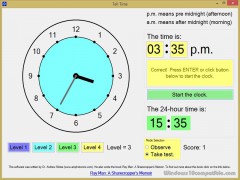Tell Time for Windows 1.1 Details
Freeware 3.72 MB
Publisher Description
 This easy-to-use software teaches children how to tell time in clock, digital, and 24-hour format. It operates in two modes: Observe/Instruction and Take Test. It also has four levels of instruction. Your child can watch how the clock operates in fast time then switch to Take Test mode to determine how well he/she understands time. It is a small program that runs with minimum memory.
This software was written by Dr. Andrew Motes who wrote the award-winning software, School-Mom, in the late 1980s for MS-DOS PCs. Now, Dr. Motes has resurrected the Tell Time portion of School-Mom and published it as a stand-alone Windows application. This is that software.
This easy-to-use software teaches children how to tell time in clock, digital, and 24-hour format. It operates in two modes: Observe/Instruction and Take Test. It also has four levels of instruction. Your child can watch how the clock operates in fast time then switch to Take Test mode to determine how well he/she understands time. It is a small program that runs with minimum memory.
This software was written by Dr. Andrew Motes who wrote the award-winning software, School-Mom, in the late 1980s for MS-DOS PCs. Now, Dr. Motes has resurrected the Tell Time portion of School-Mom and published it as a stand-alone Windows application. This is that software.
Download and use it now: Tell Time for Windows
Related Programs
Time Zone Converter - Time Difference Calculator
All those who work for different time zones and the ones that have to travel frequently need the Time Zone Converter ? Time Difference Calculator. As the name suggests, it converts the time in one zone to the other. Be...
- Freeware
- 20 Jul 2015
- 3.38 MB
PC On/Off Time
All time tracking software requires an agent that needs to run in the background all the time. This slow down the computer. Furthermore you have to install the time tracking software first, then you have to wait days and weeks...
- Freeware
- 20 Jul 2015
- 297 KB
Time and Chaos
Use this contact manager crm to organize your telephone book, appointment schedule, and to do task list for better time management, all on one screen! Time and Chaos is fully networkable and offers the ability to share complete databases or...
- Shareware
- 07 Feb 2016
- 5.55 MB